FANTASY FOOTBALL GAME SIMULATION help section
LeagueSimulator.EU is a web game to simulate your own leagues and competitions
Here you can learn how to simulate your football league. This is just a results and scores simulator. Don't expect to play a game like on PlayStation. This tool allows you to simulate results with editable fantasy teams. Recreate famous leagues such as the Premier League or La Liga, or create your own fantasy league and teams.
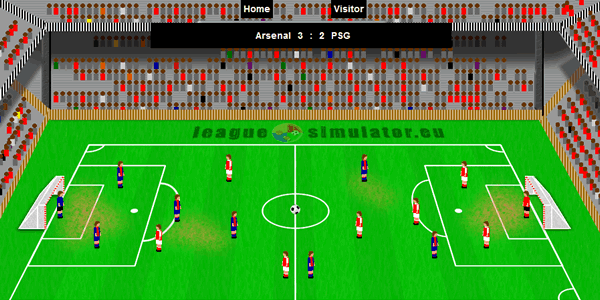
How to create a new football game simulation
1- LeagueSimulator.eu is a free game engine for simulating your fantasy leagues.
2- There are two options for football leagues: leagues with editable players or leagues without players. The second option is easier to set up—just set the team skills. For leagues with editable players, you need to edit all players (names, skills, etc.). It's up to you which option you prefer.
Create your football league here!
But, if you prefer, you can also play our predefined leagues: (No email required. Just select a league name and password.)
Create your football league here!
But, if you prefer, you can also play our predefined leagues: (No email required. Just select a league name and password.)
3- Select the league settings:

Here you can select the type of league. Each season, teams can:

Here you can select the type of league. Each season, teams can:
- Maintain their skill levels fixed.
- Change their skills based on the card game "The Capitalist": the top 3 teams will get the highest skill increases, and the bottom 3 teams will get the lowest.
- Semi-random variation: each season, teams can vary their skills by 2 points: +2, +1, 0, -1, or -2. However, there will always be a tendency for them to return to their original skill levels.
- Random: each season, teams can vary their skills by 2 points: +2, +1, 0, -1, or -2.
4- Go to the edit section.
You'll find a list of the teams and their skill levels.
Select the team you want, and edit its skills: offensive level, defensive level, t-shirt colors, etc.
5- Go to the play section.
Here you can view the standings of your fantasy league.

6 - Here you can start simulating the matches. Select "View Score" or "Simulate Game":


7 - This is the page where you can see the results and scores of the simulated matches.:

7i - When the match finishes, you can view the stats of the game:

8 - Go to the play fixtures section to wiew the schedule of your league.
9 - Go to the play history section to consult all the champions of your league.
10 - New: Go to team stats to consult some team stats: ball possession, ball possession, shots on goal, etc.
11 - New: If your league has players, you can consult some player stats: top scorers...
12 - Go back home if you want to load your league you created before.